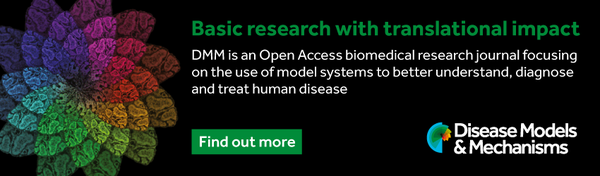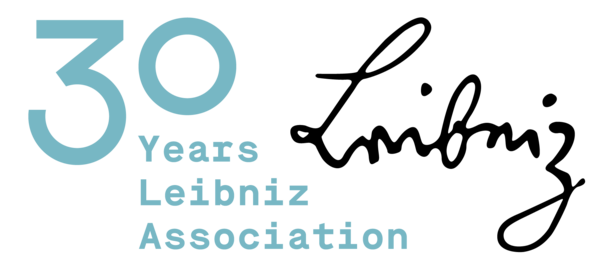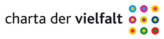G-JAM 2021 - Live Stream
User login
Poster gallery
- Poster session 1 - You must be logged in for this.
- (Odd Poster Numbers)
Thursday, October 21st, 17:45-19:45 CET
- (Odd Poster Numbers)
- Poster session 2 - You must be logged in for this.
- (Even Poster Numbers)
Friday, October 22nd, 18:00-20:00 CET
- (Even Poster Numbers)
Important technical requirements for digital participants
To guarantee the best possible transmission quality and stability, we recommend the use of a direct LAN connection (compared to WiFi).
- Before the conference, make sure that the sound and video quality of your computer/laptop is sufficient.
- Please make sure you are using the latest version of your browser.
- The use of Internet Explorer as a browser cannot be recommended. Further, make sure that you do not have too many tabs open in your browser.
=> Please check, if your browser and operating system support the use of Vimeo ().
In order to ensure a smooth (technical) process, we kindly ask you – in case you are working with a company device (PC, laptop) in the company network (e.g. clinic, company) or with a rental device – to please clarify the following points with your IT department prior to your participation at the conference:
1. The following ports must be open:
- Port 443 (https)
- For security reasons, port 80 (http)
2. JavaScript must be activated in your browser:
· Live streaming:
vimeo.com cdn.livestream.com api.new.livestream.com playback2.akamaized.net/* playback.akamaized.net/* livestream-f.akamaihd.net/* secure-playlist.livestream.com/*
3. For digital chairs & speakers:
- Please check if your browser and operating system support the use of Zoom.
- Please check that you have installed the .
- Please make sure that your internet connection speed provides 2 MB/s upload and 4MB/s download or better. You can test your internet connection .
- Please check that your sound works well and that you can be heard clearly. You can test your settings in advance . You can achieve the best quality by using a headset.
- We advise using a laptop or desktop computer, as this will ensure the best possible presentation. The use of a mobile device (mobile phone or tablet) is of course also supported by the software.
4. For on-site chairs & speakers:
- The use of your own notebook is not necessary.
- Please prepare your presentation as pdf or pptx file and in 16:9 format and bring it to the conference via usb-stick.